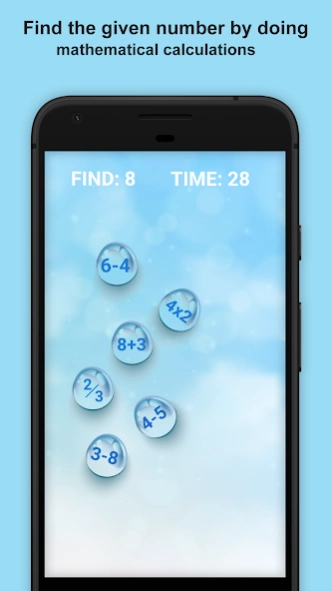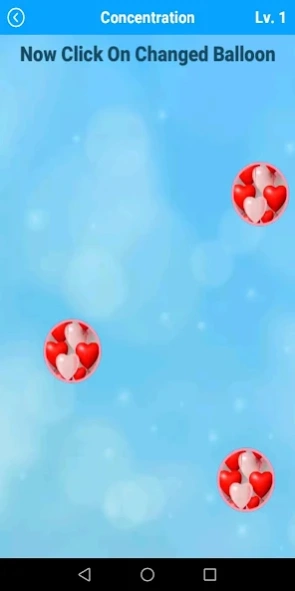Genius Memory Games 2.4
Free Version
Publisher Description
Genius Memory Games - Genius Memory Games are logical games to improve concentration power.
Genius Memory Games: Brain Trainer are logical games to improve Concentration power and Train Mind for focus things. Exercise your brain with entertaining games and improve your mental capacities. Memory Trainer game is used to exercise the brain, focusing capability, speed, and logic. Brain Training games are designed to test your Awareness, Adaptability, Patience and Concentrate Power.
We have provided you 6 types of different Brain Training Games.
• Color vs Mind – Train Mind to think multiple things
• Concentration Brain Training - improve focus speed and attentiveness.
• Quick Search – increase brain searching skill
• Math’s Skill Memory Trainer – Check your Math Skill
• Speed Moving – increase concentration power
• Symmetry Brain Trainer – improve logic skill
Our games are designed to improve your brain skills. Our brains can not be stretched. It doesn’t contract as your leg muscles as you walk. But the more you exercise your mind the more neural connections are created in your brain. The more your brain activity - the more oxygen-rich blood gets there.
About Genius Memory Games
Genius Memory Games is a free app for Android published in the Kids list of apps, part of Games & Entertainment.
The company that develops Genius Memory Games is PeacockTech. The latest version released by its developer is 2.4.
To install Genius Memory Games on your Android device, just click the green Continue To App button above to start the installation process. The app is listed on our website since 2021-01-04 and was downloaded 2 times. We have already checked if the download link is safe, however for your own protection we recommend that you scan the downloaded app with your antivirus. Your antivirus may detect the Genius Memory Games as malware as malware if the download link to com.peacocktech.in.braintrainer.genius.memorytrainergames is broken.
How to install Genius Memory Games on your Android device:
- Click on the Continue To App button on our website. This will redirect you to Google Play.
- Once the Genius Memory Games is shown in the Google Play listing of your Android device, you can start its download and installation. Tap on the Install button located below the search bar and to the right of the app icon.
- A pop-up window with the permissions required by Genius Memory Games will be shown. Click on Accept to continue the process.
- Genius Memory Games will be downloaded onto your device, displaying a progress. Once the download completes, the installation will start and you'll get a notification after the installation is finished.